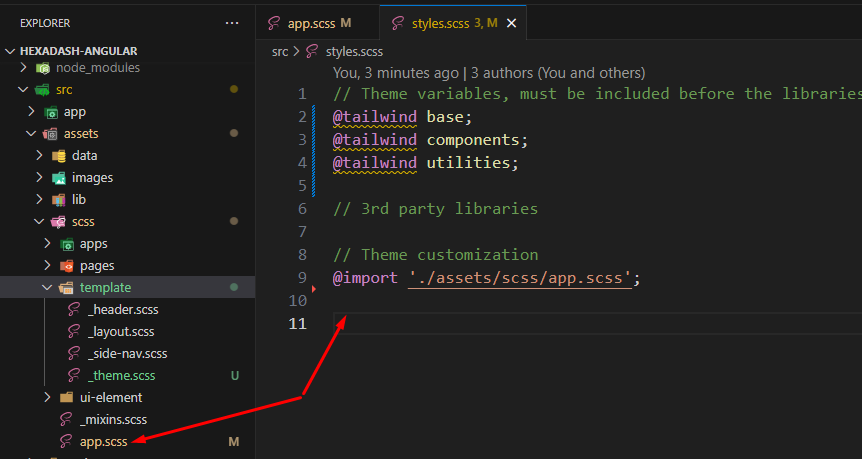For customizing theme go to hexadash-angular/tailwind.config.js and customize the variables according to your necessity. HexaDash is based on antd. For additional changes, here is the list of available variable for customization https://github.com/ant-design/ant-design/blob/master/components/style/themes/default.less. Using theme variables in the app.
Configuring Antd
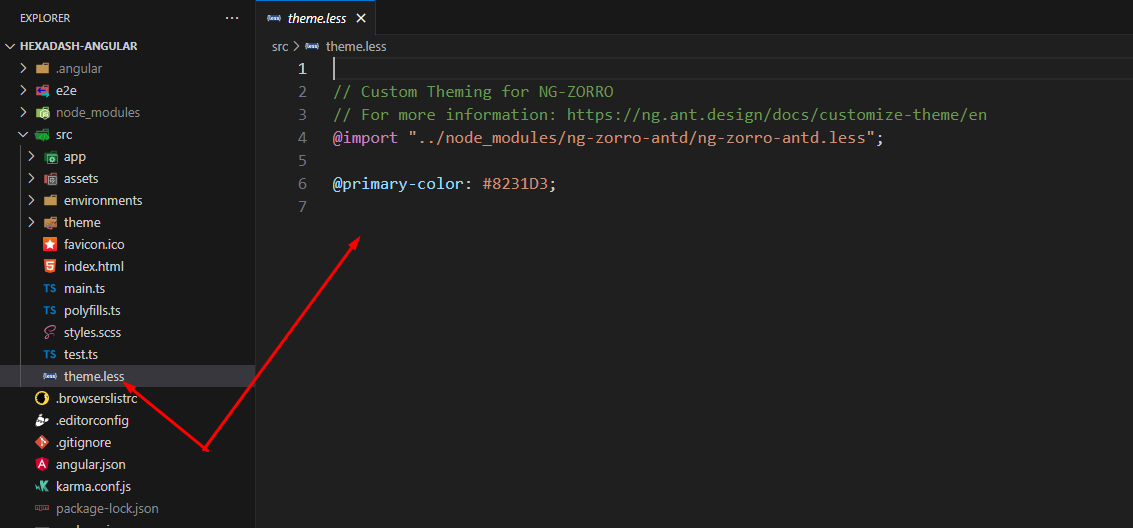
Configuring Tailwind.css
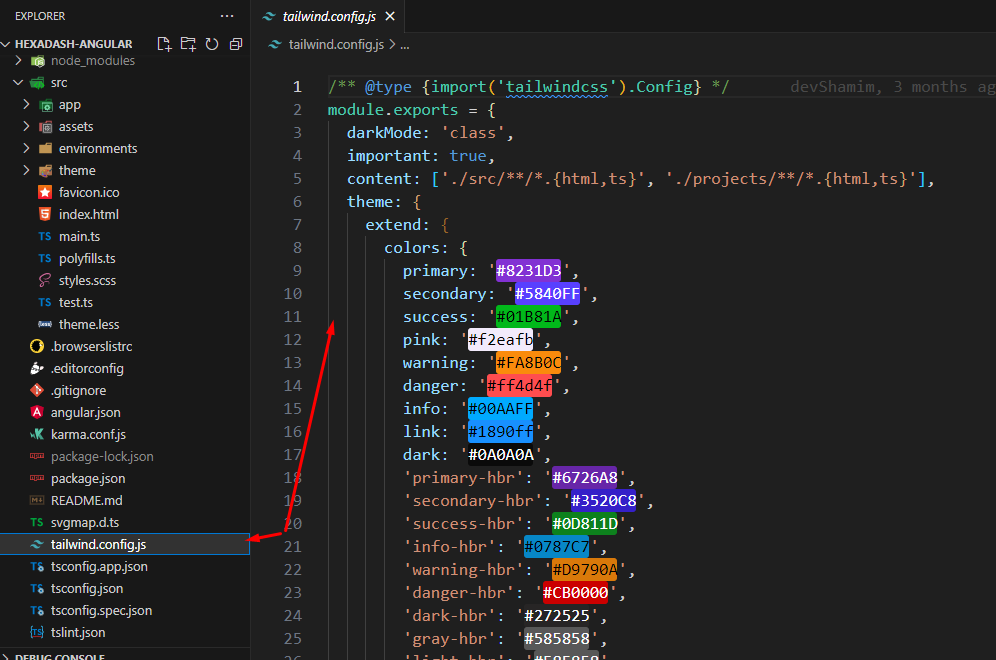
Update Logo
How to change logo
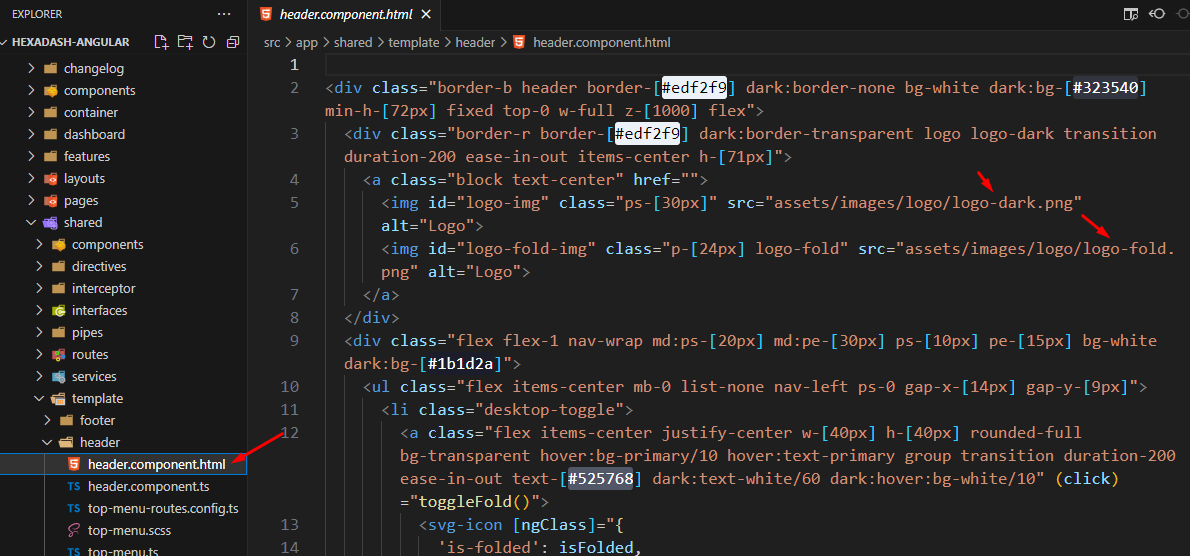
Dark Layout
To set the layout to dark, simply change the body class to dark for the dark layout. If you prefer to keep the light layout, remove the dark class from the body
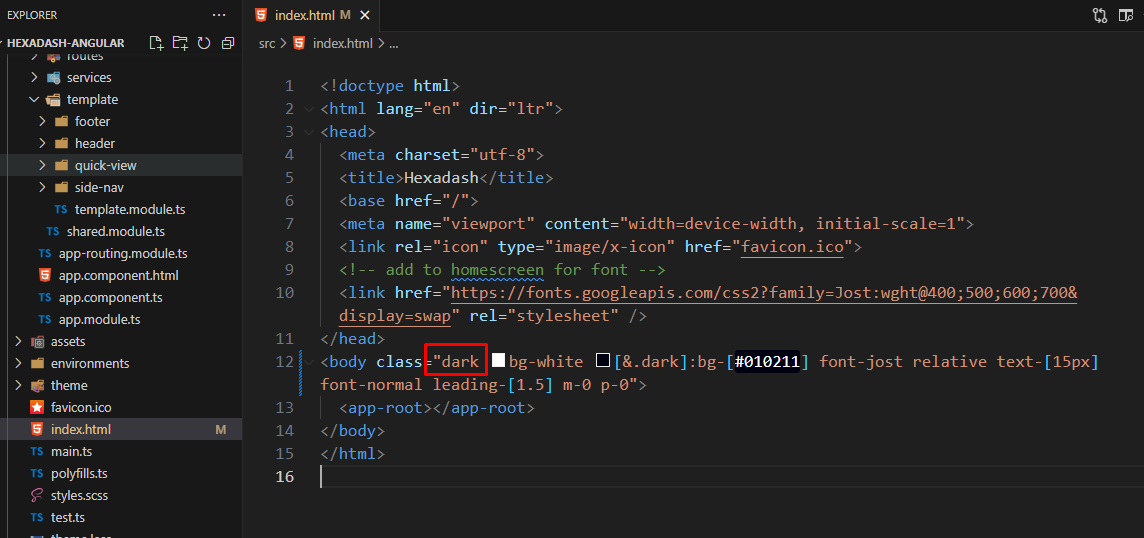
Navigation
Change the navigation according to your content, also you can add or remove according to your needs.
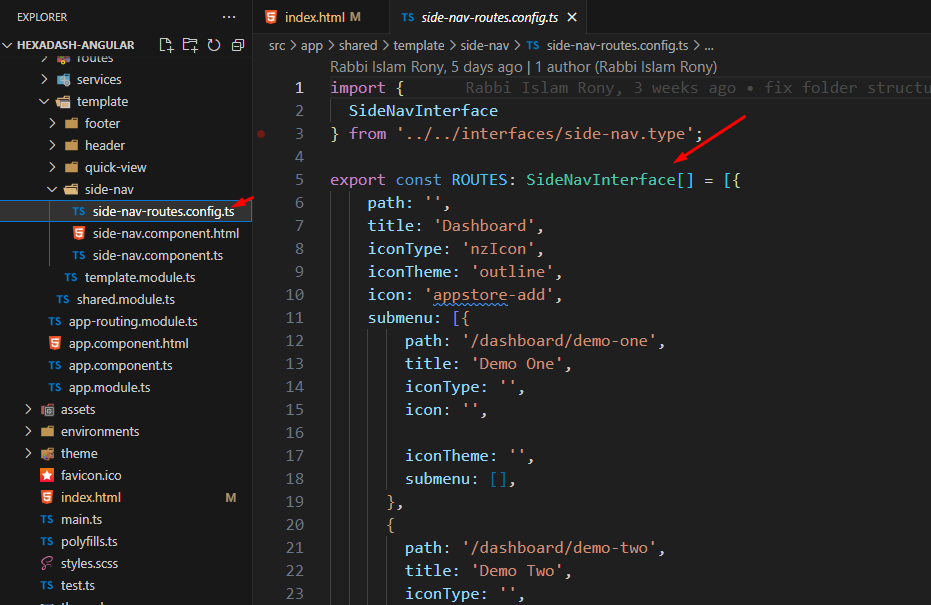
Top Menu
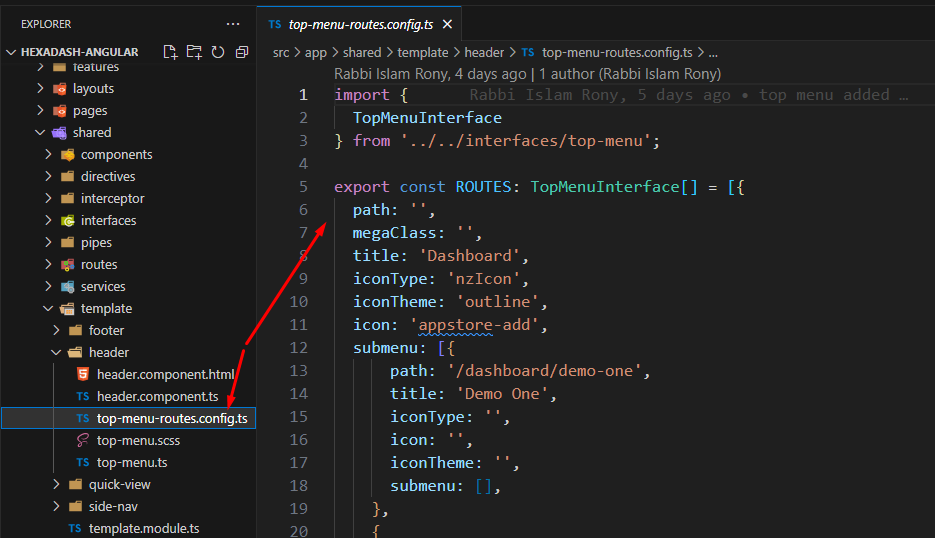
For Favicon icon
Favicon is an icon associated with the URL that is displayed at various places, such as in a
browser’s address bar or next to the site name in a bookmark list.
You can add a Favicon to your Website using the following code:
For Changing Fonts
You can add/change the site font, from all fonts used from Google Web Font Services, with the one that suits you the best. You can find the font link in top of the Style.css in all HTML file. See example below:
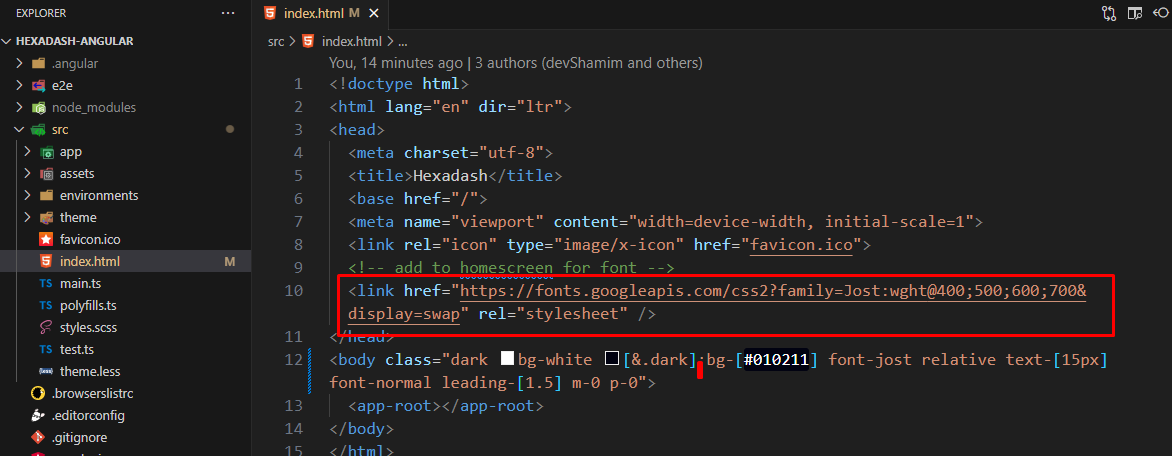
Connect Globally
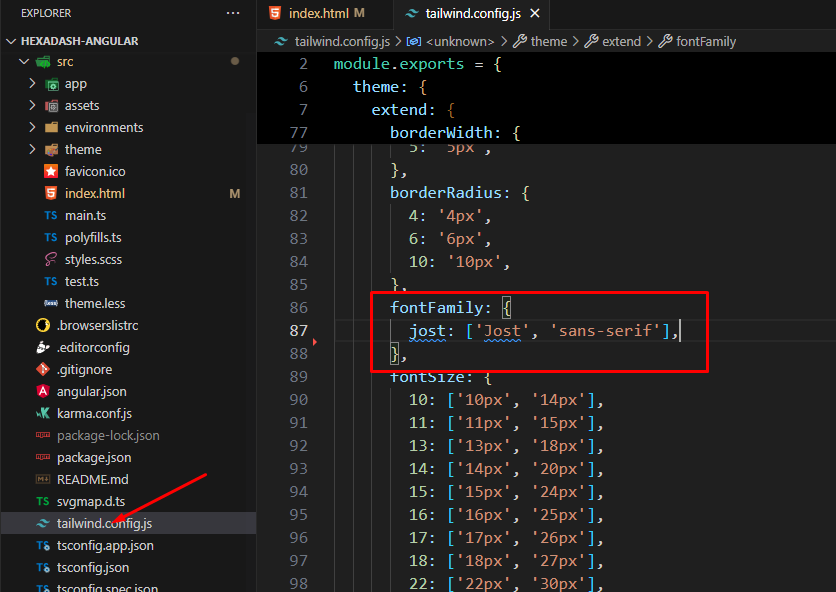
Additional information
We utilize Ant Design (antd) for theming and incorporate Tailwind utility classes. However, due to certain limitations, we have included additional utility styles in the SCSS file located at src/assets/scss. This file can be easily modified according to your needs. We highly recommend incorporating this file into your project.